The Latest Puffin Browser the Downloads have been disabled, This is causing huge problems on Nvidia Shield and Android TV OS. The way to fix this is by reverting back and install a previous version of Puffin TV browser and not using the play store version
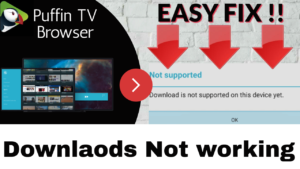
Fix puffin browser by removing your version an installing a old version following all the links below, This main issues seems to have come with the latest update to android TV OS and changes to the puffin TV browser app to keep it within the play store !
Puffin Browser is also Available on many Sites – The best working Download i found was on docsquiffy.com
It may also be available in (this version maybe updated?)
We recommend using the version further down the page
Now we will explain how to Download and install Puffin Browser on your device :
First you need to Subscribe to my YouTube Channel to stay up to date for all these apps and installs.
Click below to subscribe !
Now Before using Any Streams we recommend using a VPN
Get IPVanish now with The best deals on the internet ! Click Below !
![]()
You Can Download Puffin Browser by Clicking Below
If you would like to install Puffin Browser on a fire stick This is how !
On your Firestick or Fire TV
- Install the Downloader APP from the Amazon Appstore
- Type in https://docsquiffy.com/downloads
- Scroll down to Puffin Browser and Click it
- Then Select Download
- Follow on screen instructions !
If you would like to install Puffin Browser on Nvidia Shield or Android TV OS
- You will need a Pc and a Usb memory stick
- On the Pc Type in https://docsquiffy.com/downloads
- Scroll down to Puffin Browser and Click it
- Then Select Download to external storage
- insert memory stick into Nvidia shield and select downloaded apk
- Follow on screen instructions !
If you would like to Install Puffin Browser on Android Box or Phone !
- Open Google Chrome or Your Browser
- Type in https://docsquiffy.com/downloads
- Scroll down to Puffin Browser and Click it
- Then Select Download
- Follow on screen instructions !
We suggest using a VPN yo use any form of Streaming APP or using the internet in General
Here are some great offers for you
Disclaimer
We do not condone any form of Piracy or streaming content you do not own. We also do not know what license this specific apk may have or not have. Please check these details before you use any APPS.
Please check your countries laws regarding content owners and rights for streaming
We do not own, host or distribute any APK’s or Host on Docsquiffy.com


